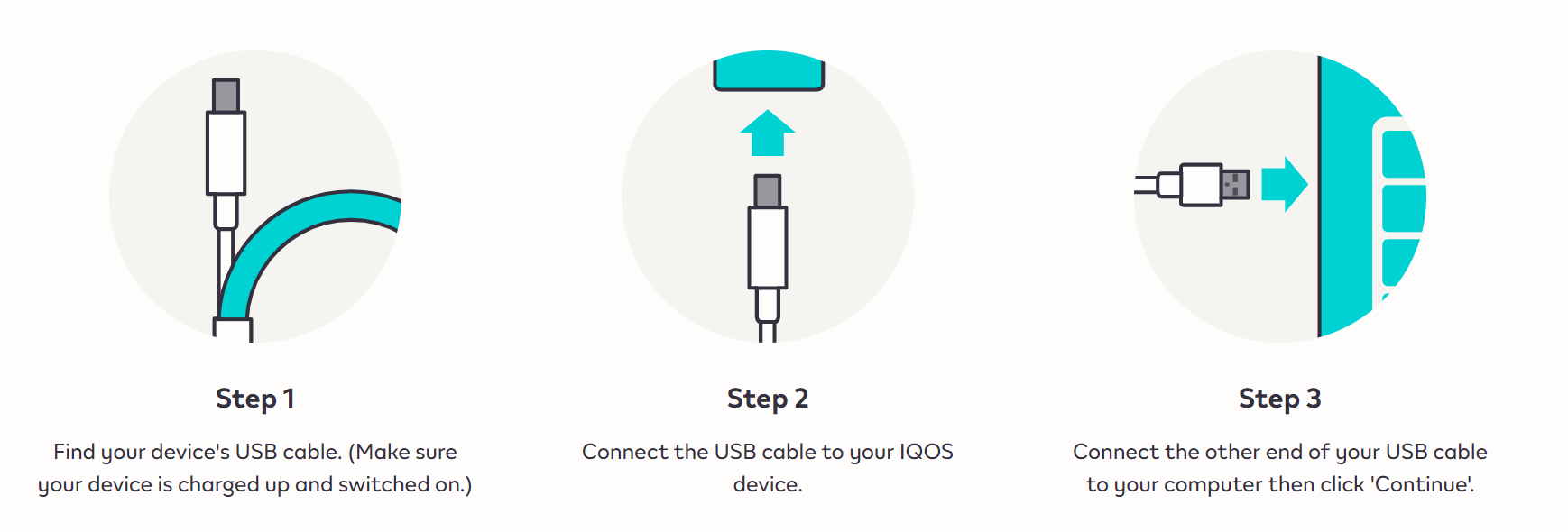Aug 23, 2023
Do you need an update for your IQOS?
We have a free update for you. Install in 3 simple steps.
We are constantly looking for ways to improve your IQOS experience, which is why we optimize the firmware for our IQOS devices from time to time. And just like with your smartphones or other electronic devices, updating the software ensures that it performs at its best.
The new firmware upgrade for your IQOS
Check today if your device needs a firmware update. You can contact the Customer Care Center, visit our IQOS store or update the firmware in the application from the comfort of your home.
In any case, it only takes a few minutes, you will improve the performance of the device and extend its lifetime. The update is recommended once every three months.
Why should you update the software of your IQOS device?
There are many advantages! In general, the software update improves the efficiency and performance of your device. In addition, the battery of your device can be spared. However, the battery life of your device depends on various factors, such as the type of use, device settings, battery age, and environmental conditions. The sooner you perform the software update, the longer you can take advantage of the improvements to your IQOS device.
How can you update the software of your IQOS device?
This is a quick and easy process. Your IQOS device should be charged before the update and should not contain tobacco sticks. In addition to your IQOS device, you will need your laptop and IQOS USB-C cable for the update. For the IQOS ORIGINALS DUO and IQOS 3 DUO Refreshed please place the IQOS Holder in the IQOS Pocket Charger. In just a few minutes, you can bring your IQOS technology up to date and get the best experience with your device.
Update your IQOS device now for free in three simple steps:
1. Use the USB-C cable to connect your IQOS device to your laptop.
2. Click on "Start update now" below and follow the instructions on the laptop.
3. The update is in progress. Wait a few minutes – done! You can disconnect your IQOS device from the laptop.
Remember! Before starting the update, your device must be charged to at least 50%. For the IQOS ORIGINALS DUO and IQOS DUO 3 Refreshed you can update your holder only while it is inserted in the pocket charger.
Or bring your charged IQOS device to us or to one of the IQOS partners and the IQOS experts do the update for you. The IQOS experts are there for you in the following locations:
- IQOS Boutique Kärntner Straße 16, 1010 Wien
- IQOS Partner Store Bruno-Marek-Allee 21/1a, 1020 Wien
- IQOS Partner Store Meidlinger Hauptstraße 73, 1120 Wien
- IQOS Partner Store Gablenzgasse 5-13/UG/Top 16, Lugner City, 1150 Wien
- IQOS Partner Store Pragerstraße 93-99, 1210 Wien
- IQOS Partner Store Donauzentrum, Donaustadtstraße 1, DZ Top 9a, 1220 Wien
- IQOS Partner Store SCS, Ebene 1, Gallerie 21, SCS, 2334 Vösendorf
- IQOS Partner Store Zehnergürtel 12-24, EKZ, 2700 Wiener Neustadt
- IQOS Partner Store Dr. Adolf Schärf-Straße 5, Traisenpark, 3100 St. Pölten
- IQOS Partner Store Schmidtorstraße 6, 4020 Linz
- IQOS Partner Store Landstraße 2a, 4470 Enns
- IQOS Partner Store Museumstraße 38, Sillpark, 6020 Innsbruck
- IQOS Partner Store Austraße 14, 6200 Jenbach
- IQOS Partner Store Messetraße 2, 6850 Dornbirn
- IQOS Partner Store FMZ Imst, Industriezone 32, 6460 Imst
- IQOS Partner Store EKZ EZE Eisenstadt, Ruster Straße 86-100, 7000 Eisenstadt
- IQOS Partner Store Shopping City Seiersberg 3, 8055 Graz
- IQOS Partner Store Hauptstraße 35, 8940 Liezen
- IQOS Partner Store Siebenhügelstraße 13, 9020 Klagenfurt
- IQOS Partner Store Bahnhofstraße 12, 9500 Villach
- IQOS Partner Store Johannesplatz 5, 9900 Lienz
With the store finder on our website you can even find more IQOS stores near you:
Latest updated on 30.04.2024