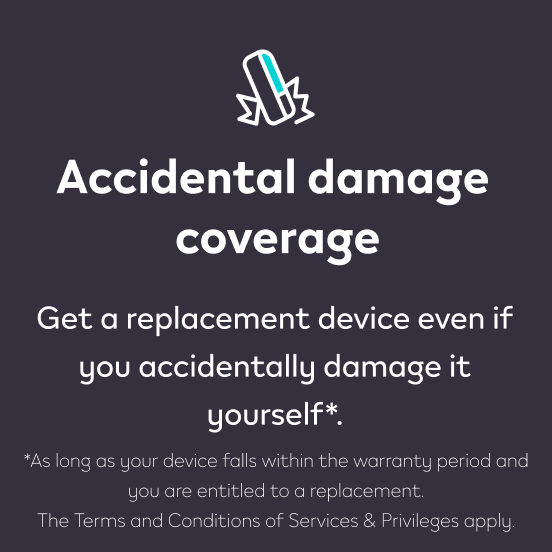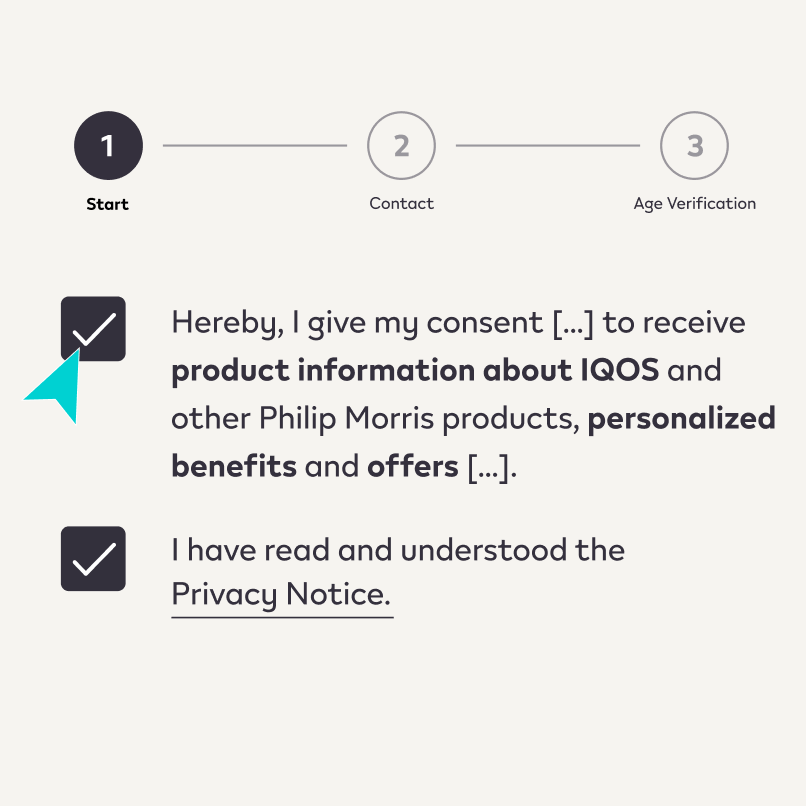
To activate your access to all IQOS benefits you need to create a user account. Please note: To be the first one receiving news on services and offers make sure to tick the checkbox for communication. You can always change the communication settings in your account.
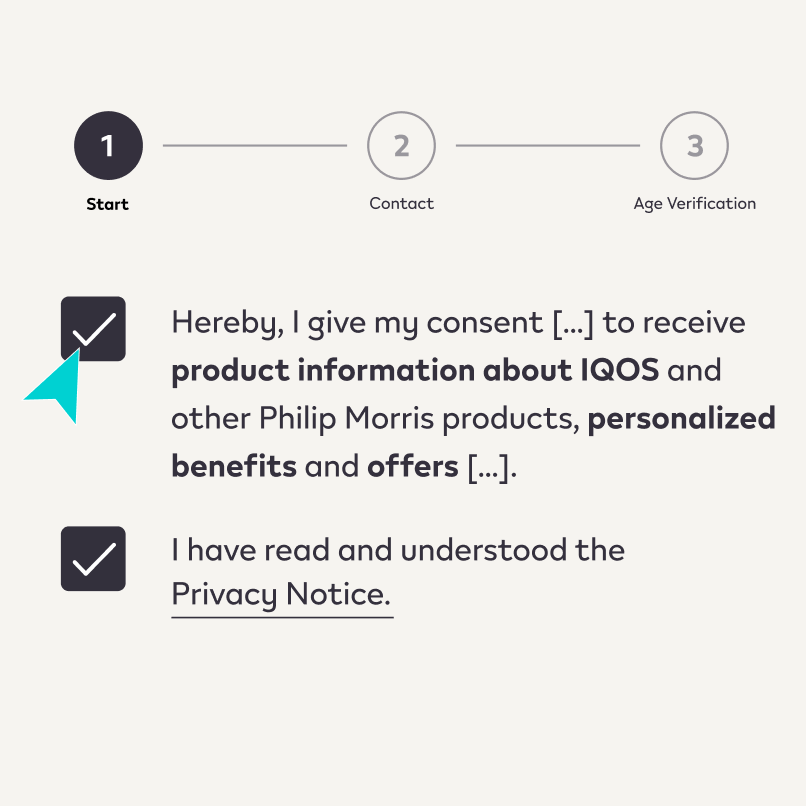
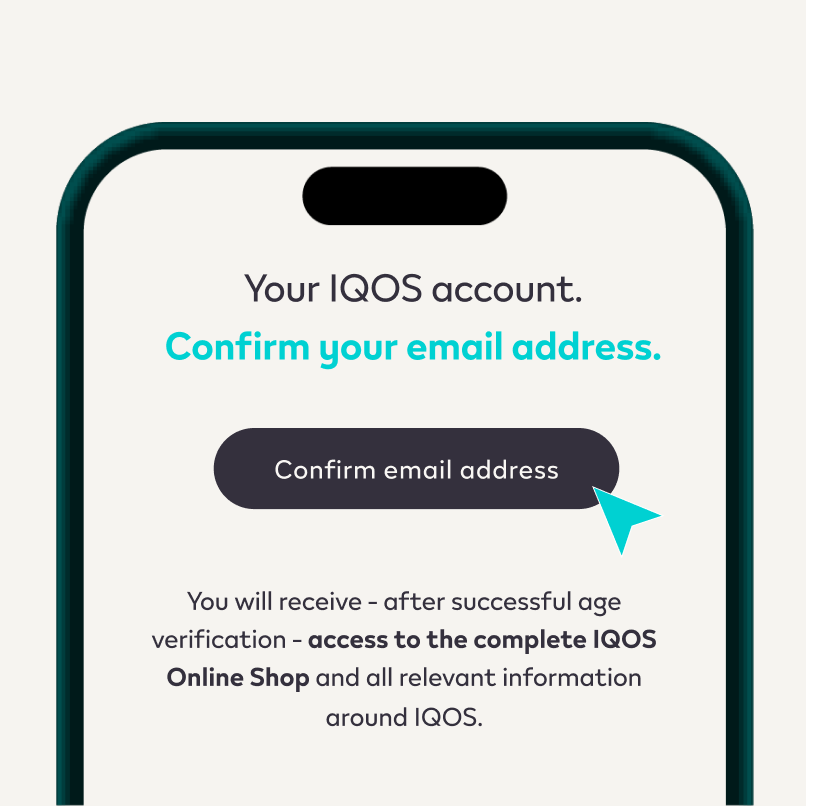
In order to complete the registration process you will receive an email to verify your email address. Please make sure to also check your junk folder. In the email click on the button “E-Mail bestätigen”.
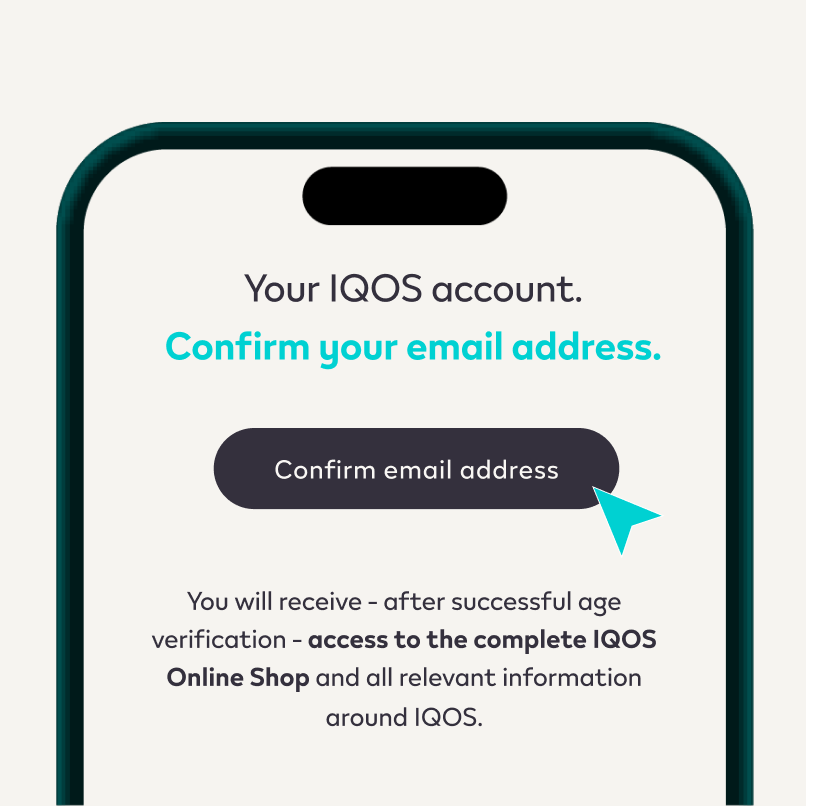
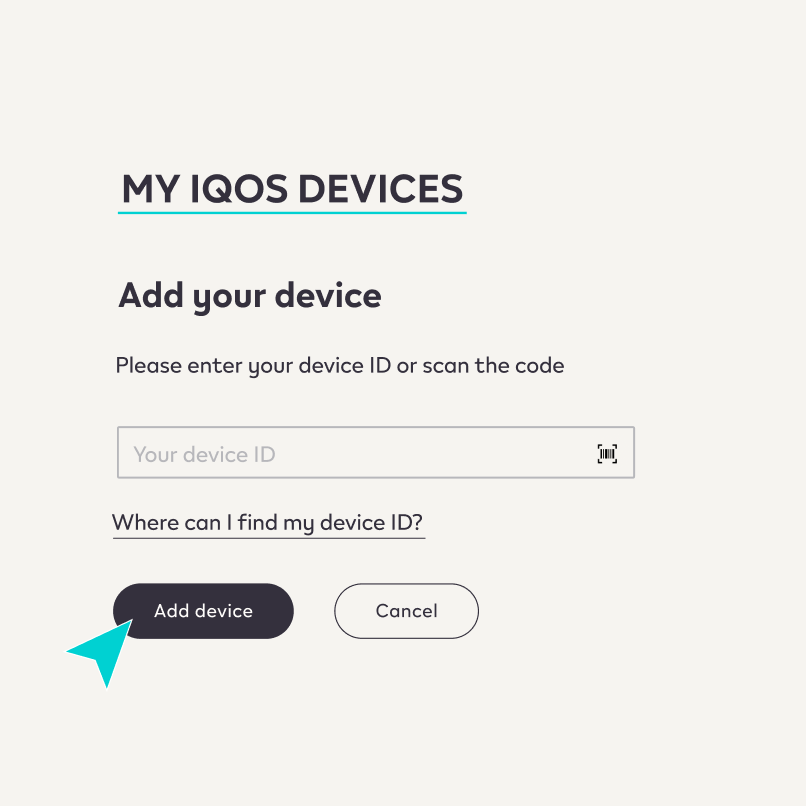
There’s only one step left: Log in to your account and go to the “MY IQOS DEVICES” section where you can add your device to your user account. Only with a confirmed email address and a connected device you get access to the extended IQOS benefits, such as the IQOS accidental damage coverage.*
*As long as your device falls within the warranty period and you are entitled to a replacement. The Terms and Conditions of Service & Privileges apply.
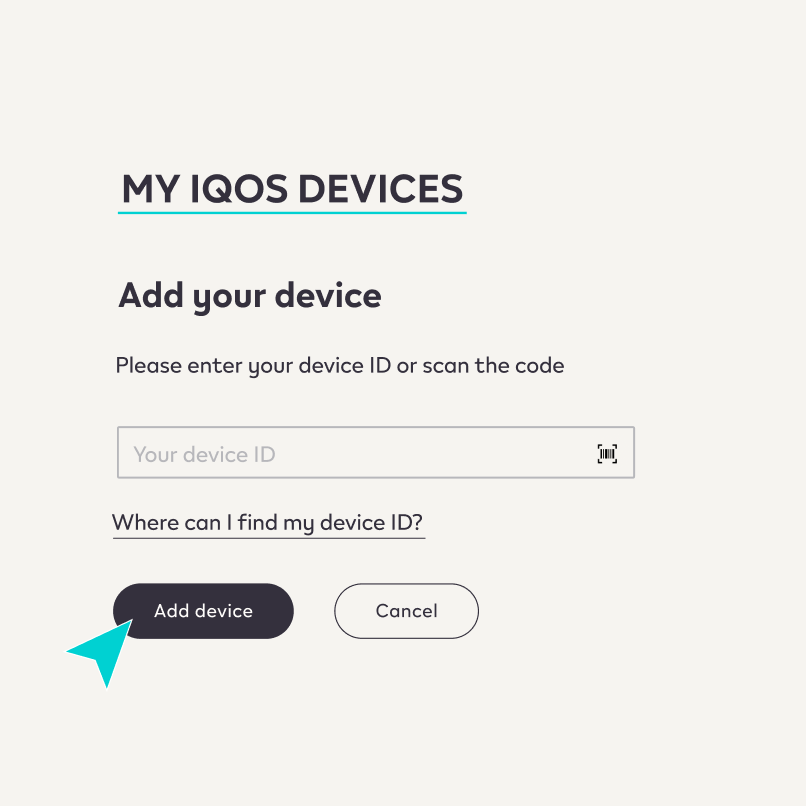

Find all the information around your IQOS ORIGINALS DUO and how it works in the user guide.

In our FAQs section you will find the answers to your questions.

Our experts are ready to assist you with your concern: call us at 0800 90 10 91 or send us an email at [email protected].